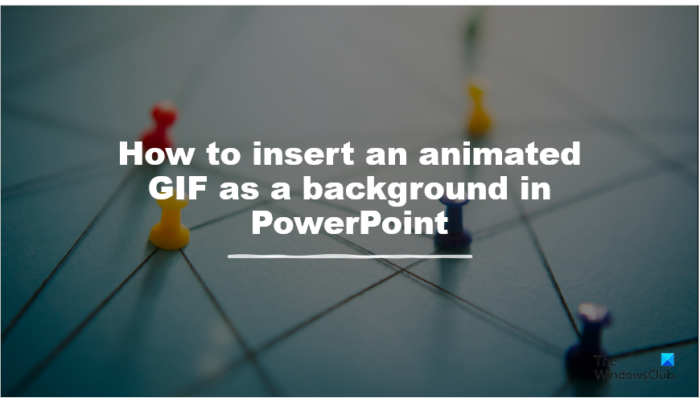
Did you know that you can insert an animated GIF as a background in Word documents? GIF (Graphic Interchange Format) is a bitmap image format that supports both animated and static images. GIFs are very popular today. People would use it as memes when posting on social media or insert it in their documents as a form of animation. In this tutorial, we will explain the steps on how to insert animated GIF in Word document.
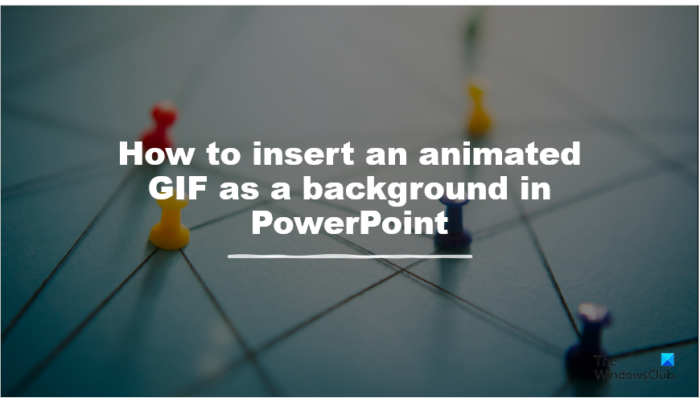
To insert an animated GIF as a background in Word documents, follow these steps:
Launch Microsoft Word.
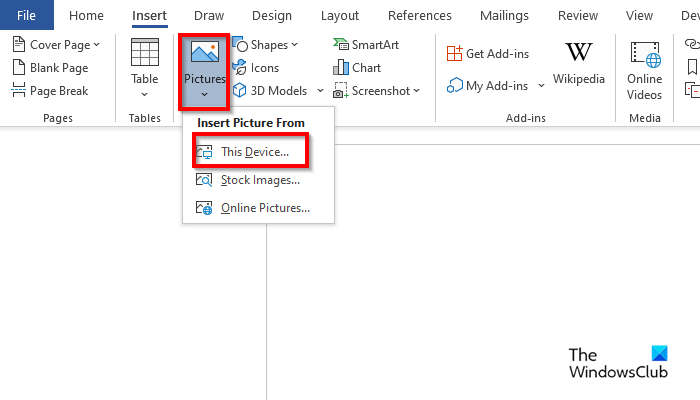
Click the Insert tab and click the Picture button.
Then choose This Device from the menu.
An Insert Picture dialog box will open.
Look for the GIF you have downloaded and click Insert.
The GIF will be inserted into the document.
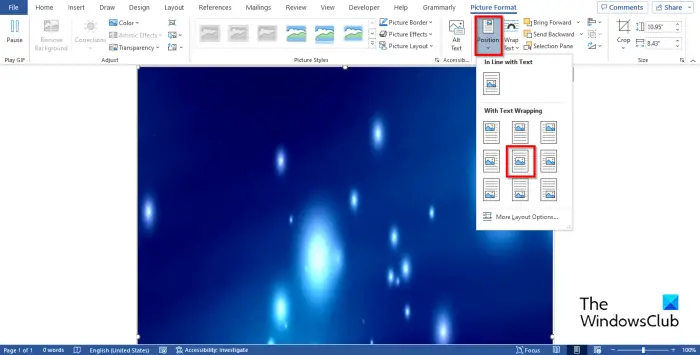
Click the Picture Format tab, click the Position button and select Position in the middle with square text wrapping.
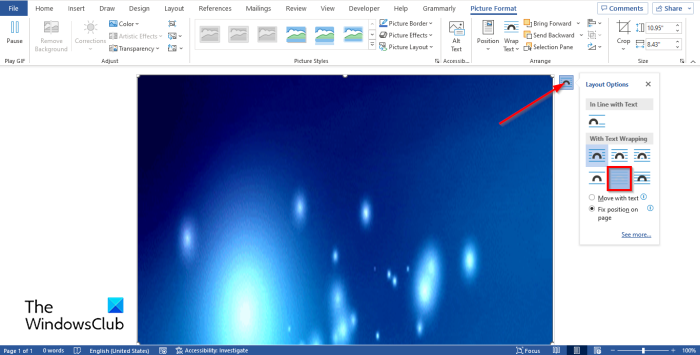
On the side of the GIF, you will see the Layout options button. Click the button and select Behind text.
Now type on the GIF in the document.
We hope this tutorial helps you understand how to insert an animated GIF as a background in Microsoft Word.
In Microsoft Word, if a GIF is not working, it means that you have tried to insert it using the Online Pictures option when trying to insert the picture into the document. For the GIF to work, you must download the GIF from a site and insert it into the word document.
Updated on December 27, 2022 Tags: Word

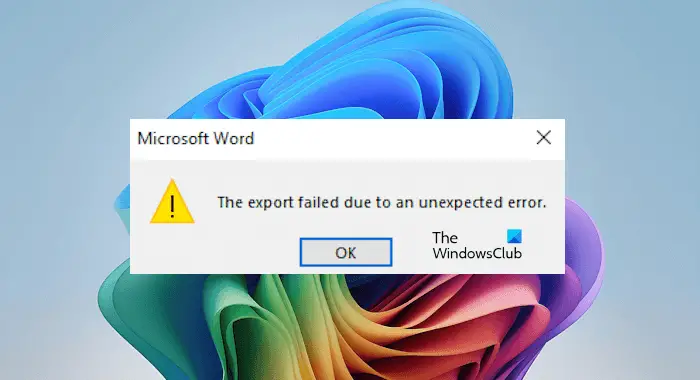
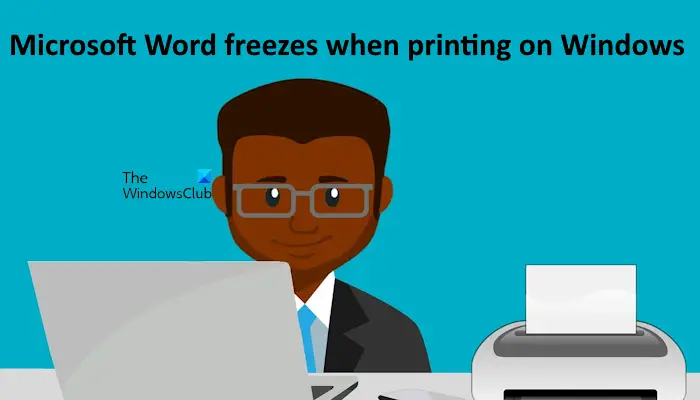
Shantel has studied Data Operations, Records Management, and Computer Information Systems. She is quite proficient in using Office software. Her goal is to become a Database Administrator or a System Administrator.